AutoCAD Quick Start Guide
Next steps
Let us know what you thought of the course
Start Survey
Explore More Customer Success Resources
Customer success, your success, is extremely important to Autodesk. That is why we have a full team dedicated to helping make sure you have the tools you need to be successful. We hope you enjoy these new resources. If you need something specific, please let us know what that is.
-

Account Administrators
Learn how to Manage subscriptions, renewals, and users more effectively.
-

-

Pre-recorded coaching
Get your teams up to speed on the latest workflows with pre-recorded coaching.
-

Autodesk Solution Adoption Advisor
Learn how to make the most of the new Autodesk success planning tool
-

Autodesk University Online
Learn directly from industry experts. Select from industry talks, case studies, panels, and more.
Starting out using AutoCAD is simple when you focus on the fundamentals. This quick start guide will help you become comfortable working within the AutoCAD interface. In as little as 30 minutes, you can be creating 2D model drawings, annotating drawing views, and start with 3D modeling.
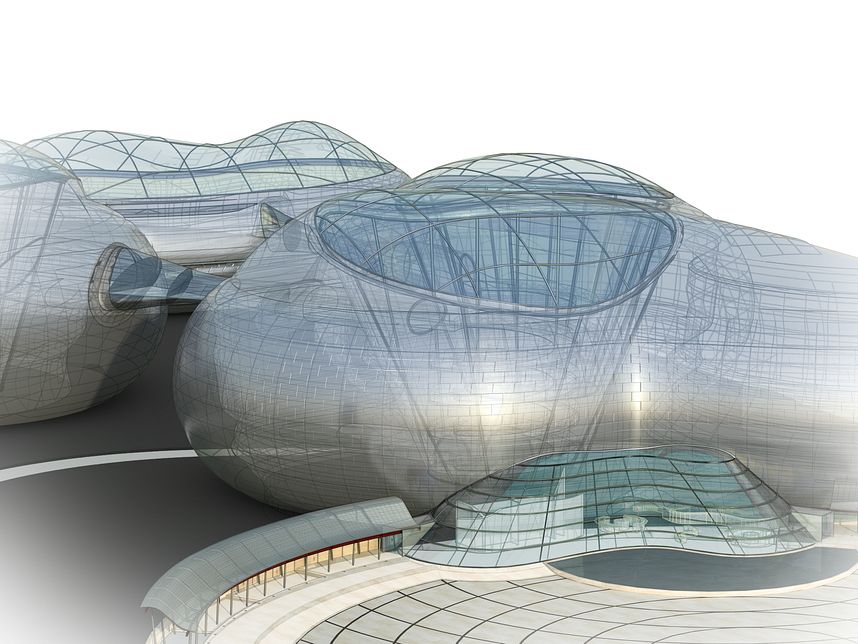
Course modules
AutoCAD is the number one software powering teams worldwide. With AutoCAD, design 2D drawings or 3D models with precision and efficiency. Whether you’re just starting out with using AutoCAD for the first time or you want to get more familiar with one of the robust AutoCAD toolsets, this is for you.
Navigate AutoCAD like a pro with searchable commands, hyper-customizable workspaces, and an expansive toolkit.
Learn the ins and outs of the navigation bar, from panning, zooming, to orbiting around your designs.
Need some fresh perspective? The ViewCube's got you covered, letting you view your model from all angles.
Why re-invent the wheel? Give your drawings the jump-start they need by leveraging AutoCAD's templates.
Dynamic Input puts info right where you need it so you can see your next steps without wasting time looking at the command line.
Organization is the ultimate key to success. Get and stay organized with layers.
Learn the building block basics by drawing rectangles and squares.
Arcs, stars, horseshoes--learn the myriad ways to draw an arc so you know what suits your needs the best.
Make precise drawings all the time with Object Snap.
Effortlessly select objects to edit and customize with a simple click and drag window.
Load up ready-to-use linetypes to ensure your drawings are legible, then customize their appearance.
Discover the power of the polyline, creating any shape imaginable.
Automation is the future and AutoCAD does it best. Automate those repetitive objects by creating blocks from your previous work.
Quickly add detailed notes to your drawings with multiline text.
Choose from a variety of hatch patterns to make sure your drawings stand out.
Add dimensions to any and all objects in your drawing.
